Creating Playlists
How to Create Playlist
There will be two playlists categories: "My playlists", wich are playlists created by the current user, and "Other playlists", wich are playlists created by all the other users.
Under "My playlists", there are also two kinds of playlists: The first playlist is called "On-the-go", and it's the de factoplaylist, that is used to store songs in it when no other playlist has been selected.This playlist is stored on the session, so when the user quits the site, closes the browser or just its session expires, the playlist will return to its initial state, that is, no songs in it.
To save or store a playlist so the user can have acces to it on the future, all you have to do is click on "Consolidate playlist" button (![]() ). The playlist will be saved with a provisional name (indicating the date and time of its creation).
). The playlist will be saved with a provisional name (indicating the date and time of its creation).
To change the name of the playlist, its description, delete or alter the order of the items in it, he must edit it by clickin' on "Edit playlist" button (![]() )
)
To delete a playlist, the user has to click on "Delete playlist" button (![]() )
)
To make a playlist the current playlist (that is, to load it into the JW Player module if active and to make it the playlist where songs added a posteriori will be added), user must click on "Set playlist as current" (![]() )
)
Note: if the playlist selected as the current one is by another user, adding items into it will take no effect.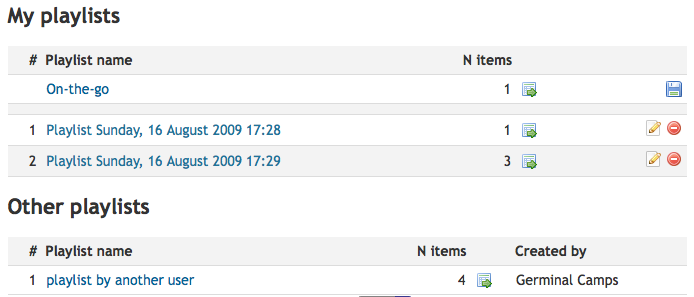
To add a song or a video into the current playlist, all the user has to do is click on the button "Add song to current playlist" (![]() ) or "Add video to current playlist" (
) or "Add video to current playlist" (![]() ).
).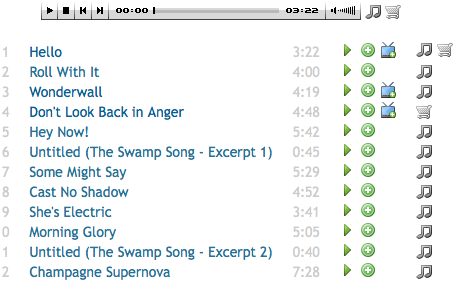
Click on a playlist name to see the items in it and its description, written by the author.
GO TO "MY PLAYLISTS" PAGE AND CREATE YOUR OWN PLAYLISTS

